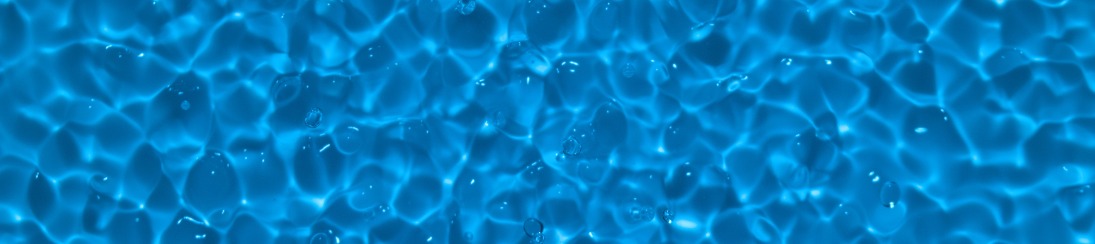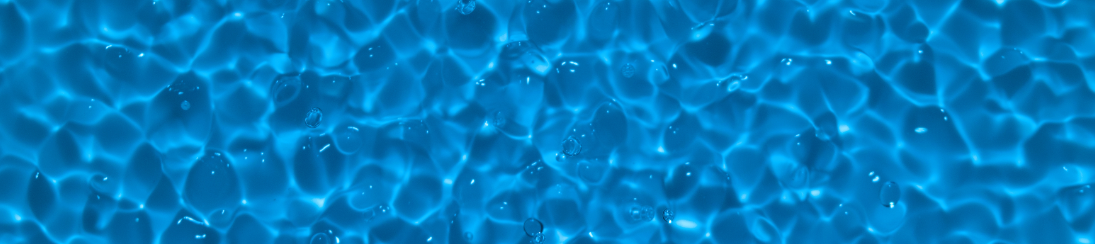- Home
- Pentair Pool and Pro App Support
- Pentair Pool App Support
- IntelliFlo3® VSF Pool Pump Support
A Pump That Knows Your Pool’s Flow
A pool that is crystal clear and inviting is key to the perfect backyard oasis. The IntelliFlo3 VSF Pool Pump leverages built-in sensorless flow control for optimum water flow adjusts to pool conditions, keeping your pool performing at its best. Set up, monitor and operate the pump from anywhere with wireless technology control through the Pentair Pool app.
Resources
Videos
FAQs
Brochure
Installation Guide
User's Guide
Programming Your IntelliFlo3
Contacting a Pro
Connecting Your IntelliFlo3
-
What are the major benefits of having the IntelliFlo3 VSF pool pump?
-
The IntelliFlo3 VSF pool pump allows your pool to have better flowing water for more bubbling bubblers and cascading fountains, with critical equipment that is taxed less and lasts longer. The combination of variable speed and sensorless flow can save you up to 90% on your energy bill. Additionally, the pump comes with optional built-in automation that allows you to control up to two other pool devices.
-
How does my IntelliFlo3 VSF pool pump adjust to pool conditions?
-
The IntelliFlo3 pool pump uses patented built-in sensorless flow technology to adjust speed automatically as conditions change with your pool. For example, when dirt or debris loads into a filter between cleanings, the pump will sense a reduction in flow due to a higher restriction in the flow path because of the presence of that dirt or debris. Therefore, the pump will speed up to maintain flow.
-
Can I control my IntelliFlo3 VSF pool pump remotely?
-
Yes. With seamless WiFi or Bluetooth® wireless technology via the Pentair Pool app, you can set up, monitor the pump or change the flow rate from anywhere. You can receive alerts sent to your phone and learn more about tools, tips, and tricks through the Pentair Pool app. Additionally, your local pool professional can remotely monitor your IntelliFlo3 VSF pool pump so that you have peace of mind knowing that your pool is performing at its best.
-
How do I allow a local pool professional to help me remotely monitor my IntelliFlo3 VSF pool pump?
-
First, you'll need to set up your IntelliFlo3 VSF pool pump in the Pentair Pool app if you don’t already have it. Once set up, select the settings at the top right on the device home screen. Then select “Remote Monitoring” and then select a local pool professional and request remote monitoring. Refer to the product user’s guide for more step-by-step processes.
-
What are the different operation modes of the IntelliFlo3 VSF pool pump?
-
There are three modes of operation: manual, timer, and schedule. The default program is a twenty-four schedule at 30 gallons-per-minute. For manual mode, you can select which devices will be active and set a speed or flow rate. For timer mode, select timer duration and which devices will be active to then set an appropriate pump speed. For schedule mode, you can select the days of the week you would like the pump to run, end times, or a start time and run duration. The IntelliFlo3 VSF pool pump can have up to eight different programs. For more advanced settings refer to the product manual or talk to your local pool professional.
Need a helping hand?
Our knowledgeable customer service representatives are ready to assist you.
Find A Dealer!
Connect with a Pentair Pool and Spa Equipment dealer near you.